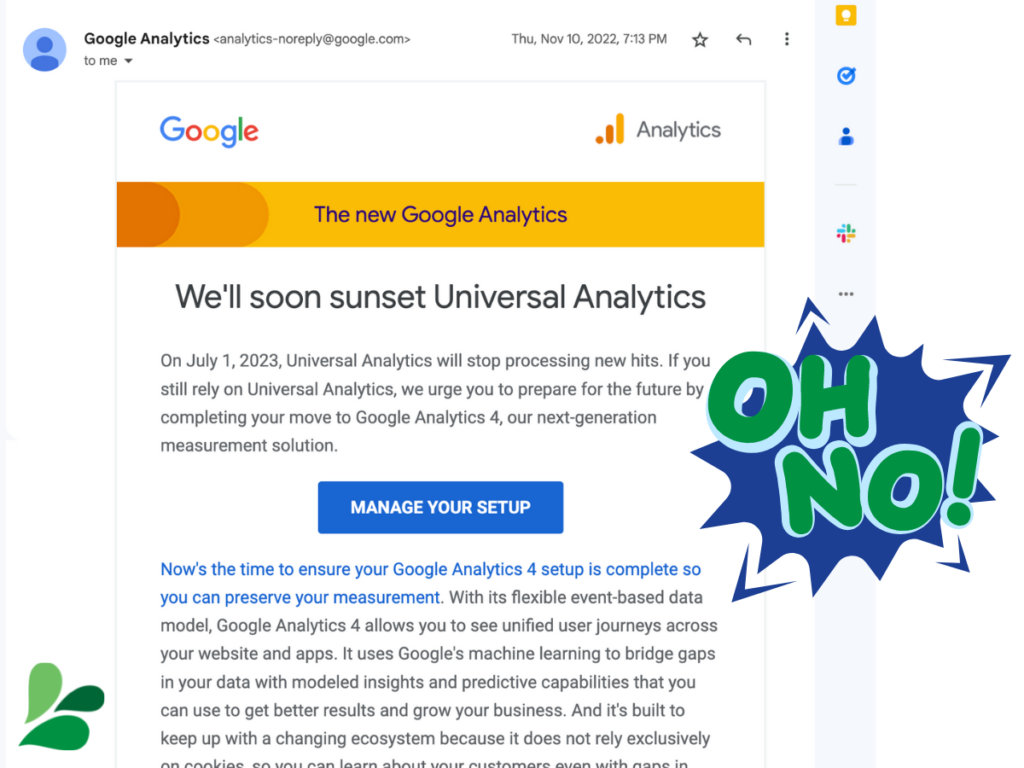Have you heard? Google is rolling out a major update in 2023. This Google Analytics update involves the migration of Universal Analytics (UA) to Google Analytics 4 (GA4). Have you received this IMPORTANT email from Google yet? Maybe you put it in your “to-do” pile. Or maybe, you took one look and (understandably) weren’t sure what to do next! If you are one of the many people who aren’t sure what this GA4 migration means, please read on. As a digital marketing agency in New Jersey that serves clients from all over the US, we at Robb Digital have a responsibility to keep our clients and colleagues informed of major changes that will impact your website. This upcoming GA4 migration is one of them!
What is the Universal Analytics Sunset Date?
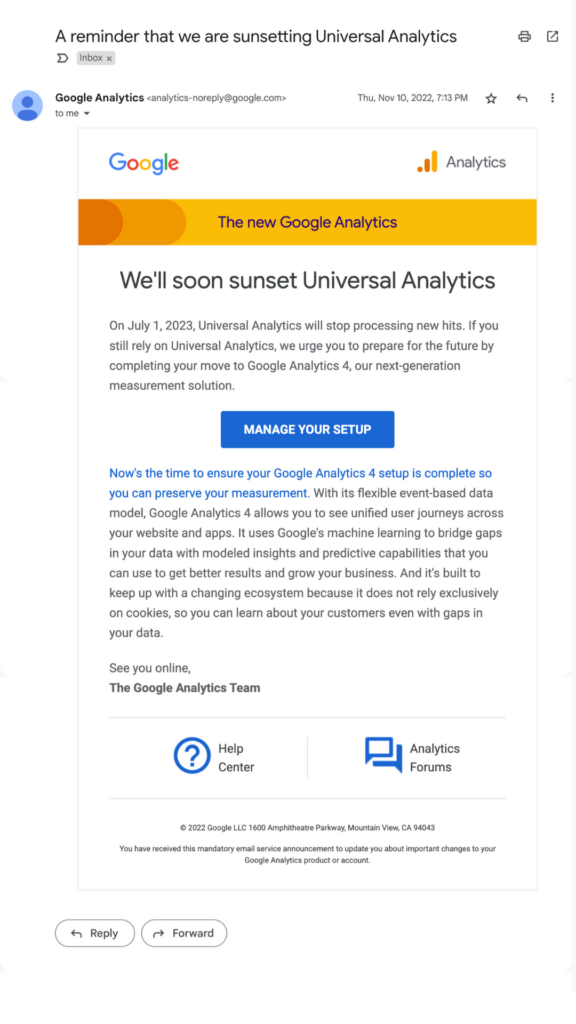
Google Analytics, the sophisticated yet FREE tool used for analyzing and viewing data from your website, is being replaced by a new version, Google Analytics 4 (GA4).
The Universal Analytics sunset date is currently set at July 1, 2023, and we are working on getting this Google Analytics update fully in place for our valued clients, ASAP. As seasoned users of the Google Analytics platform, we understand the importance of preserving a site’s historical data, which is why we are making this a priority. If you have questions, read on, and feel free to contact us here or give me a call at 732-486-3111, extension 701.
Google’s Universal Analytics (UA) will stop collecting data on July 1st, 2023.
For six months after that date, you’ll still have access to historical data in UA.
Then, that data will be gone, too.
Link to Google Announcement
How You Will Be Impacted if You Do Not Upgrade to Google Analytics 4 (GA4)
Back-Up Your Data!
GA4 is still being developed and the changes are ongoing, so now is the time to back up your data. Most any marketer or business owner knows the importance of backing up your site’s historical data. In order to do this, you’ll need to export your GA (UA) data prior to your GA4 migration. You will just need to use a different application to visualize it. At Robb Digital, we use “Looker” which is another Google product that used to be called “Data Studio.”
GA4 vs Universal Analytics
When it comes to comparing GA4 vs Universal Analytics, there are a number of differences. GA4 has a new interface, a different way of tracking, and is much more customizable in nature. We think this latest version will ultimately provide a lot of features that will be beneficial to individuals and business owners alike There will be a LOT to learn with this Google Analytics update, and more will be coming as they continue to test it and roll out additional components to it.
Our digital marketing agency has several options for assisting you during this time.
Our Recommendations Concerning the GA4 Migration
Whether you are a current or future client of Robb Digital, we offer complete GA4 Migration Service Options:
- Option 1: Setup of GA4 Only – $650 one-time fee
- Option 2: Setup of GA4 with Goals Setup (contact us for a call or Zoom so we can discuss your specific needs)
- Option 3: Setup of GA4 with Goals and Dashboard Setup for your historic GA (UA) data (contact us to discuss the specifics, and get you a quote)
This would be a great time to re-think and clean up your analytics and tracking methods. We can help you to:
- Understand the opportunities you have to enhance your current data analysis setup
- Work through any challenges you are having with accurate reporting that enables you to make data-driven decisions
DIY Method:
If you have the ability to set up the Google Analytics update with GA4 internally and implement it on your website, we recommend doing it right away. We also recommend keeping your current GA (UA) active as there is no issue with having both. Lastly, we recommend that you export your UA data over the next few months, and import it into a separate visualization tool. This allows you to access your site’s historic data after the Universal Analytics sunset date in the future.
Q&A about upgrading from UA to GA4:
Q: How important is it to upgrade to Google Analytics 4?
A: As Google is essentially the gold standard in web analytics, it is important to stay current. This GA4 migration gets you the latest version of Google Analytics, which offers several new features and improvements over the previous versions. Some of the key benefits of Google Analytics 4 include
- Enhanced data collection and processing. Google Analytics 4 uses machine learning to process and analyze data in real-time, which allows for more accurate and comprehensive insights into your website
- Improved user tracking and cross-device analysis. This GA4 migration allows you to better understand how users interact with your website or app across different devices and platforms.
- More granular event tracking. This Google Analytics update will allow you to track a wide range of user actions and behaviors on your website or app, such as clicks, scrolls, form submissions, and more.
- Enhanced integration with other Google products. Google Analytics 4 is seamlessly integrated with other Google products, such as Google Ads, Google BigQuery, and Google Tag Manager, which allows you to get a more comprehensive view of your marketing efforts. Overall, this GA4 migration can help you get a better understanding of your website or app’s performance and user behavior, which can be useful for optimizing your marketing and improving the user experience. This can help you easily answer questions such as “What are your top-ranking keywords?” and “Who are your top competitors?” and more.
Q: How hard is it to switch from UA to GA4?
A: The GA4 migration is a straightforward process, but it can be time-consuming depending on a few factors, such as the size of your website, how customized your tracking rules and metrics are, and the amount of data you have. Here are the general steps you can follow to switch from UA to GA4.
- Create a new property in your Google Analytics account.
- Enable data collection for the new property by installing the Google Analytics 4 tracking code on your website or app.
- Set up conversion tracking for the new property by defining the events that you want to track.
- Migrate any custom parameters and metrics you have set up in Universal Analytics to the new property.
- Update any custom reports or dashboards you have created in Universal Analytics to reflect the new property.
Keep in mind that switching to Google Analytics 4 will not affect your existing Universal Analytics property, so you can continue to use Universal Analytics while you are performing the GA4 migration. We also recommended that you test the new version before fully switching over to ensure that everything is working as expected.
Q: Why do digital marketers recommend using Google Analytics?
A: Google Analytics is a popular web analytics tool that is widely used by marketers for a number of reasons:
- It is free. Amazingly, Google Analytics is a free service, which offers a number of helpful tools and features to track your website or app’s performance and ranking.
- It is comprehensive. Google Analytics provides a wide range of features and reports that can help marketers get a comprehensive understanding of their website or app’s performance, including traffic, engagement, conversion rates, and more.
- It is user-friendly. Google Analytics is designed to be user-friendly, with a clean and intuitive interface that makes it easy for marketers to access and understand the data.
- It is flexible. Google Analytics can be customized to meet the specific needs of different businesses, and it can be easily integrated with other marketing tools and platforms.
Overall, the combination of its cost-effectiveness, comprehensive features, user-friendliness, and flexibility makes Google Analytics an attractive choice for marketers. We expect all of that and more with the upcoming GA4 migration. While there are many paid tools available today, Google Analytics is able to provide a lot of marketers and business owners with exactly what they need.
Staying on top of this Google Analytics update is extremely important. As a reminder, Google’s Universal Analytics (UA) will stop collecting data on July 1st, 2023. In advance of this Universal Analytics sunset date, we will provide our clients with all of the latest news as it becomes available. If you have any questions regarding this, please contact us here or give me a call at 732-486-3111, extension 701…ASAP!