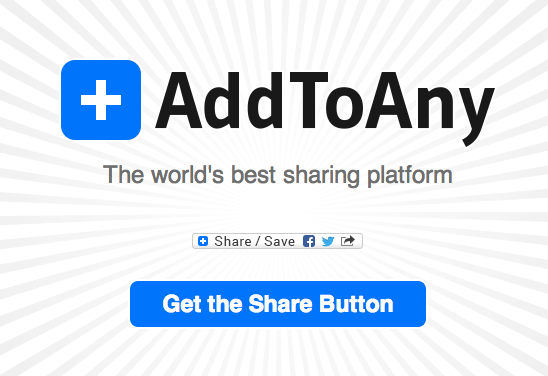WordPress is the gold standard of content management systems. Not only is it easy to use, but there are a wealth of plugins that can improve the reach of your content.
If you are going to take the time to create unique content, you might as well share it. We’ve decided to put together a list of the five essential WordPress social media plugins that you need to install on your site now!
WP to Buffer
Buffer is a must-have when sharing to multiple accounts. Let’s face it, you don’t have time to live on social media. WP to Buffer allows you to automate your sharing to multiple social media platforms. Stay tuned for a future blog post where we share more information about using Buffer. The free version of this plugin is great on it’s own, but we recommend upgrading to the pro version so your featured images will automatically be shared.
WP to Twitter
Just like WP to Buffer, WP to Twitter shares your content automatically to your Twitter profile. It allows you to use a custom domain as well as add Twitter profiles of team members who write for your site. If you run a site with a number of different writers, this is a great way to attribute them in your tweets. WP to Twitter also allows you to use a custom URL for branding purposes. Another great feature is that you can customize each status update within the WordPress editor.
AddtoAny
In addition to sharing content on your social media profiles, your goal is to have visitors share YOUR content on their social media profiles. There are a number of great plugins to add social media sharing buttons to your website. Many WordPress templates have built-in sharing widgets, but you may want to install AddtoAny. Other plugins to consider: Easy Social Share Icons, Digg Digg, Po.st, ShareThis.
Facebook Comments
The stock WordPress comment system leaves a lot to be desired. Facebook comments are a great add-on for your WordPress website. It will allow you to have the native Facebook commenting system in your posts. It’s not necessary to use a plugin to have Facebook comments on your site, but this plugin makes it much easier to implement.
JM Twitter Cards
Twitter cards allow you to have rich media directly in your Twitter posts. For instance, you can have a photo, title, and synopsis of your blog post show up on Twitter. There are nine different Twitter cards to choose from. JM Twitter Cards is an easy way to optimize your content on Twitter without any HTML knowledge. Click here for more information on Twitter cards.
Click to Tweet
Do you have a certain quote or call-to-action that you want your readers to share on Twitter? If so, Click to Tweet is a great option. This plugin allows you to easily create tweetable content for your readers. Highlight the specific content that you want your reader to share directly in the body of the blog post.
The above plugins are just a few of the ones that can help get your content shared more on social media. There are so many WordPress social media plugins that you can install to make sharing easy on your website.